Inspecting a Workbook
If you plan to distribute a workbook to others, you may want to have Excel check the file for hidden data and personal information. This tool can locate hidden information about you, your organization, or about the workbook that you may not want to share with others.
To do so, choose Office> Prepare> Inspect Document.
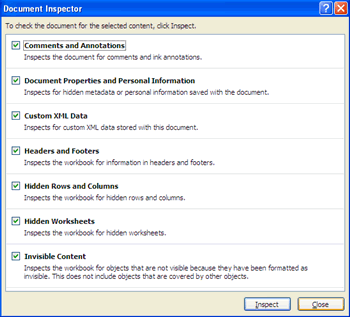
Click Inspect, and Excel displays the results of the inspection and gives you the opportunity to remove the items it finds.
If Excel identifies items in the Document Inspector, it doesn't necessarily mean that they should be removed. In other words, you should not blindly use the Remove All buttons to remove the items that Excel locates. For example, you may have a hidden sheet that serves a critical purpose. Excel will identify that hidden sheet and make it very easy for you to delete it. To be on the safe side, always make a backup copy of your workbook before running the Document Inspector.
In this tutorial:
- Protecting Excel Data
- Quickly Hide an Open Workbook
- Make a File Read-Only
- Mark a Workbook as Final
- Inspecting a Workbook
- Hide and Unhide Columns and Rows
- Excel Unlock Cells
- Protect Worksheets
- Excel Restrict User Data Entry
- Excel Assign a File Password
- Excel Hide Cell Formulas
- Protecting a workbook's structure
- Using a digital signature in Excel
- Signing a Workbook
