Clearing Data
After you create a spreadsheet, you may need to delete data, formulas, or just the formatting that defines the appearance of your data. To clear out one or more cells of data, formatting, or both data and formatting, follow these steps:
- Click the Home tab and then select the cell or cells that contain the data you want to clear.
- Click the downward-pointing arrow to the right of the Clear icon in the Editing group. A pull-down menu appears then
choose one of the following:
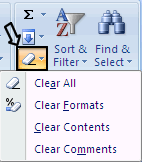
Clear All:
Deletes the data and any formatting applied to that cell or cells
Clear Formats:
Leaves the data in the cell but strips away any formatting
Clear Contents:
Leaves the formatting in the cell but deletes the data
Clear Comments:
Leaves data and formatting but deletes any comments added to the cell
