Creating an Empty Workbook
After you start Excel, it automatically creates a new (empty) workbook that it calls Book1. If you are starting a new project from scratch, you can use this blank workbook.
You can create another blank workbook in the following ways:
- Press Ctrl+N.
- Click the Office button, choose New, select Blank Workbook, and click Create.
You can add a button to the Quick Access toolbar that allows you to create a blank workbook with a single mouse click. Click the arrow to the right of the Quick Access toolbar and choose New from the menu. Excel adds the New button to the toolbar.
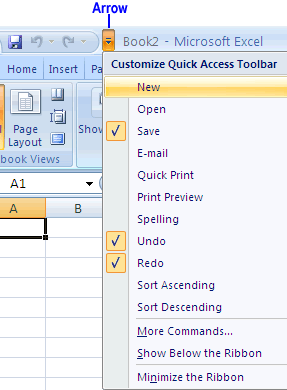
In this tutorial:
- Excel Managing Workbooks
- Creating an Empty Workbook
- Insert Additional Worksheets
- Protecting and Unprotecting a Workbook
- Excel Save Files
- Switching among Open Workbooks
- Work with Worksheets
- Insert a Hyperlink in Workbook
- Comparing Two Workbooks Side by Side
- Opening a Workbook
- Working with Workbook Templates
