Individual Disconnected Computers
Some users in an organization may be in remote locations or may travel to many locations. This scenario is common for roaming clients, such as the computers of salespeople or other users who are offsite but not at branch locations. This scenario can also apply to remote branch office locations that have no connection or an intermittent connection to the core network.
Disconnected computers can use KMS or MAK, depending on how often the computers connect to the core network. Use KMS activation for computers that connect to the core network-either directly or through a VPN-at least once every 180 days and when the core network is using KMS activation. Use MAK Independent activation-by telephone or the Internet-for computers that rarely or never connect to the core network. Figure below shows disconnected clients using MAK Independent activation through the Internet and also through the telephone.
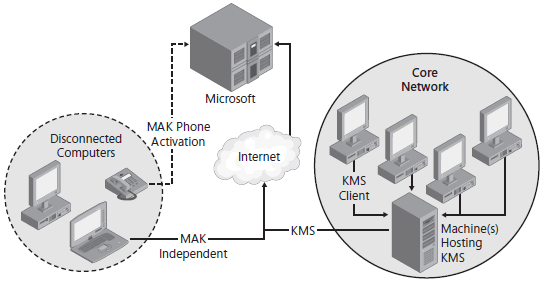
In this tutorial:
- Using Volume Activation
- Introduction Volume Activation
- Activation Options
- Volume Licensing
- Key Management Service
- How KMS Works
- Client Discovery of the KMS
- Planning a KMS Deployment
- Planning DNS Server Configuration
- Upgrading Existing KMS Hosts
- Multiple Activation Key
- Volume Activation Management Tool
- Volume Activation Scenarios
- Core Network
- Isolated Networks
- Branch Office Locations
- Individual Disconnected Computers
- Test/Development Labs
- What If Systems Are Not Activated?
