Ethernet cable has many aliases
Ethernet cable comes in many forms, but today's standard cable for home networks is CAT-5 or CAT-5e (the e stands for Enhanced). CAT-5 is short for Category 5 twisted-pair cable. (Categories run from CAT-1 through CAT-6.) CAT-5 cable is also called twisted-pair cable because the cable's wires are twisted along the length of the cable (see Figure below).
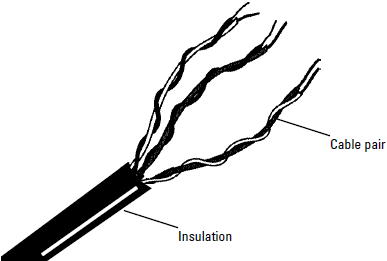
Other terminology used to describe Ethernet cable includes the names 10Base-T and 100Base-T, which are derived as follows:
- 10 or 100: This part of the name represents the speed of data transmission in megabits (a megabit is a million bits). Until a few years ago, 10Base-T was the standard, but today, 100Base-T is the lower standard, and 1000 Mbps (also called gigabit) is becoming popular (and requires CAT-5e to take advantage of the speed). The Ethernet hardware devices (NICs, hubs, and switches) are rated for speed; older devices support 10-megabit transmissions, while newer devices support 100-megabit or 1000-megabit transmissions. Most concentrators can auto-detect the speed of the other hardware on the network and adjust transmission speed so all the hardware can communicate.
- Base: This stands for baseband signaling, which means that only Ethernet signals are carried on the cable. Ethernet does not share its cable bandwidth the way telephone cable and electric cable do.
- T: This code identifies the physical medium that carries the signal as copper. 100Base-F, for example, is fiber optic cable.
CAT-5 and CAT-5e cable come in two types:
- Unshielded twisted-pair (UTP)
- Shielded twisted-pair (STP)
The difference between the two types is pretty obvious - shielded twistedpair cable has a shield. The shield is made of metal and encases the wires, reducing the possibility of interference from other electrical devices (radar, radio waves, and so on).
Aware of a great difference in performance between UTP and STP cable. UTP is less expensive, and almost all the CAT-5/5e cable in use is UTP. The only time I've ever installed STP is at client sites in towns that required STP for certain types of cable runs (for instance, if you're running cable through a ceiling that also contains other wiring). If you think the building codes in your town may require STP for the way you're planning to run your cable, check with the local authorities.
Both UTP and STP cable are available in fixed lengths, or patches. At either end of the cable is an RJ-45 connector, which you use to connect the computers in your network to the concentrator, or hub, of the home network.
Tip Networking consultants buy big rolls of cable, cut each run to the appropriate length, and make their own connectors. That's more work than running precut cable lengths that already have connectors attached.
In this tutorial:
- Installing Ethernet Cable
- Ready, Set, Run
- Ethernet cable has many aliases
- Concerning the concentrator
- Deciding Where to Put the Concentrator
- Concentrators are environmentally fussy
- Concentrators are innately powerless
- Distance Depends on What You Choose to Measure
- Handling Cable Correctly
- Connecting two patch cables
- Making your own patch cables
- The Chase Is On: Running the Cable
- Cabling within a room
- Cabling between adjacent rooms
- Cabling between nonadjacent rooms on the same floor
- Keeping your drill holes in the closet
- Cable that's all walled up
- Cabling between Floors
- Adding cable faceplates
- Using floor cable covers
- Curing Your Network's Growing Pains
- Don't add another router
- Getting into the Zone
