Use the OR function to check cells for numbers
A worksheet contains several values in column A. Each row has to be evaluated based on certain criteria in column A. The OR function is used for this task. The function returns TRUE if any argument is TRUE and FALSE if all arguments are FALSE.
Up to 30 conditions can be used in one formula.
To check for two or more criteria:
- Enter in range A2:A12 values from -41 to 100.
- Select cells B2:B12 and type the following formula: =OR(A2=1,A2>=99,A2<0).
- Press Ctrl+Enter.
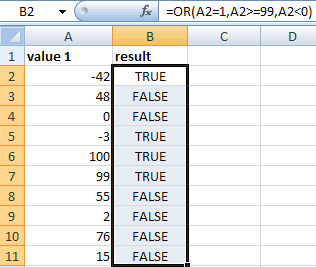
Please note that the formula must have an absolute reference to cell C1. Also, columns B and C are formatted with the Currency style, which is available by clicking on the $ button on the Formatting toolbar.
