Understanding Networking Components
When setting up a network, you must have the appropriate hardware and software in place to allow systems to communicate with one another. Since this tutorial focuses on the software components that are needed to allow Windows to network, you can assume that you have all of the necessary hardware in place. You have purchased a hub or switch, you have at least two computers and network cards to go in the computers, and the appropriate cabling to connect the network cards to the hub/switch are already connected. After all the hardware is in place, what do you have to do at the operating system level to get these computers talking? The answer - not only do you need the physical hardware in place, but you also need to load software components such as a network card driver, protocol, service, and client software. These are the four major software components required to network.
When building your network, it is important to identify the four major software components that allow a Windows operating system to function in a networking environment. These components are
- Network adapter driver
- Network client
- Protocol
- Services
Network adapter driver
The network adapter driver is the physical network card that is inserted into one of the computer's expansion bus slots, connected as a USB device, or integrated into the system board. The network card is responsible for sending information out onto the network and receiving information from the network.
Before purchasing a network card, you have to figure out what type of card you need. To do this, you need to open up the computer, look at the expansion buses that are supported in your system, and then identify which has an empty slot. For example, you may open your computer and see that you have an ISA slot and three PCI slots, so you have a choice of purchasing a PCI or an ISA network adapter. Typically, you would purchase the PCI network adapter because of the performance benefits of PCI devices over ISA devices, along with the fact that you will be hard pressed to find an ISA card at the store nowadays.
A USB network adapter is a popular choice today. If you purchase a USB network adapter, you won't need to open the computer - simply plug the USB adapter into an available USB port.
After you insert the network card into the empty expansion slot or USB port, you need to install the driver for that card within the operating system. Installing the network card driver is the first major step to networking a system. The driver software allows the operating system to communicate with the physical device, which in this case is the network card. Figure below shows how the driver sits between the operating system and the physical hardware, controlling communication between the two.
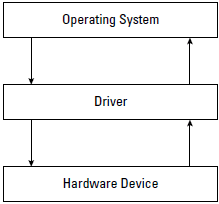
In this tutorial:
- Networking the Operating System
- Understanding Networking Components
- Installing a network adapter in Windows 2000/XP/2003
- Network client
- Protocols
- IPX/SPX
- Services
- The TCP/IP Protocol
- Subnet mask
- Default gateway
- Configuring TCP/IP en masse using DHCP
- Understanding Name Resolution
- WINS
- The LMHOSTS file
- The HOSTS file
- Troubleshooting with TCP/IP Utilities
- PING
- TRACERT
- NETSTAT
- Sharing File System Resources
- Enabling File and Printer Sharing in Windows 2000/XP/2003
- Sharing a folder in Windows XP
- Hidden shares
- Using a UNC path
- Sharing Printer Resources
- Understanding Windows Services
- Browser service
