Network Boundaries
Because of the nature of the wireless medium, 802.11 networks have fuzzy boundaries. In fact, some degree of fuzziness is desirable. As with mobile telephone networks, allowing basic service areas to overlap increases the probability of successful transitions between basic service areas and offers the highest level of network coverage. The basic service areas on the right of Figure below overlap significantly. This means that a station moving from BSS2 to BSS4 is not likely to lose coverage; it also means that AP3 (or, for that matter, AP4) can fail without compromising the network too badly. On the other hand, if AP2 fails, the network is cut into two disjoint parts, and stations in BSS1 lose connectivity when moving out of BSS1 and into BSS3 or BSS4. Coping with "coverage holes" from access point failures is a task that requires attention during the network design phase; many newer products offer dynamic radio tuning capabilities to automatically fill in holes that develop during network operation.
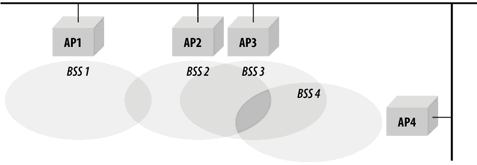
Different types of 802.11 networks may also overlap. Independent BSSs may be created within the basic service area of an access point. Figure below illustrates spatial overlap. An access point appears at the top of the figure; its basic service area is shaded. Two stations are operating in infrastructure mode and communicate only with the access point. Three stations have been set up as an independent BSS and communicate with each other. Although the five stations are assigned to two different BSSs, they may share the same wireless medium. Stations may obtain access to the medium only by using the rules specified in the 802.11 MAC; these rules were carefully designed to enable multiple 802.11 networks to coexist in the same spatial area. Both BSSs must share the capacity of a single radio channel, so there may be adverse performance implications from co-located BSSs.
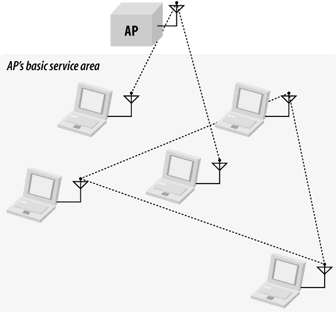
In this tutorial:
- 802.11 Networks
- IEEE 802 Network Technology Family Tree
- Nomenclature and Design
- Types of Networks
- Independent networks
- Infrastructure networks
- Extended service areas
- Multi-BSS environments: "virtual APs"
- Robust security networks (RSNs)
- The Distribution System, Revisited
- Interaccess point communication as part of the distribution system
- Wireless bridges and the distribution system
- Network Boundaries
- 802.11 Network Operations
- Network Services
- Station services
- Distribution system services
- Confidentiality and access control
- Spectrum management services
- Mobility Support
- Designing Networks for Mobility
