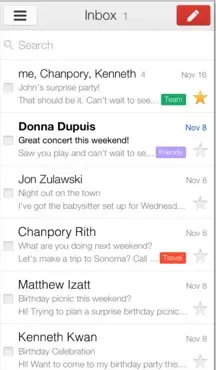Email Accounts with iPhone
Have you looked at how most folks use their iPhone? More often than not, it's being used with a finger. As voice calls fade to history and text-based communications grow, more and more individuals are using their iPhones predominantly as e-mail machines. The iPhone is actually quite great at doing just that, but understanding the intricacies of how the iPhone handles e-mail is vital to avoiding inefficiencies and frustrations. In this article, digging through the App Store's vibrant third-party library in order to overcome some of the limitations and stumbling blocks related to e-mail. Also show you a few alternatives to the factory Mail app, including Gmail's own app. E-mail syncing and the smattering of options available to keep your iPhone, iPad, and desktop web browser on the same page.
Gmail's iOS Application
If you aren't an avid Gmailer, perhaps this section won't be near and dear to your heart. But if you are, it's probably worth a look-see. Most iPhone owners dig right into the conventional Mail app settings-the e-mail app that Apple loads into each and every iPhone Dock it sells-and proceeds with the built-in Gmail registration and setup tool. And that works. It's quick and painless, and for most, that's that.
But there's actually an alternative-an alternative that is far better in almost every way. After months of radio silence, Google was finally able to launch a Gmail iOS app into the App Store. The upside is that this replaces the old method of using Safari to browse the Gmail web app; the downside is that it's mostly an HTML5 web app wrapped into a standalone program. That said, it still manages to support the lion's share of Gmail features that most users simply can't live without (Archive, Labels, and so on).