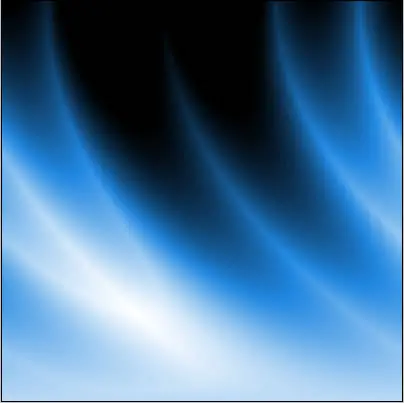Photoshop Wings
Create a dreamy background. Learn how to do it with just a few simple steps.
Step 1: Create a new document with black background.
Select the Gradient Tool with 'Diamond Gradient' mode.
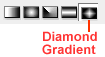
Step 2: Now set your foreground color White and Background color Black.
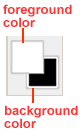
Step 3: Draw a big "Star" like this (just hold down your mouse and make a long move):
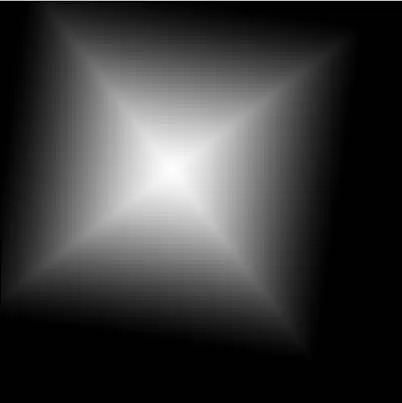
Step 4: Go to Filter> Distort> Twirl and set the Angle 266.
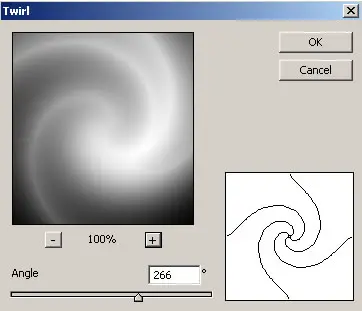
Step 5: Select Filter> Distort> Polar Coordinates and select 'Polar to Rectangular'.
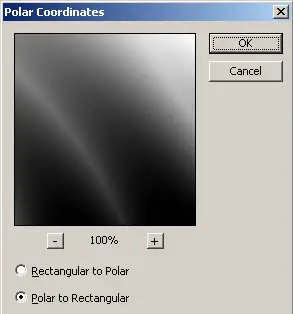
Step 6: So now rotate the canvas to 180 degree. Go to Image> Rotate Canvas> 180.

Finally change the color of your wings. Go to Image> Adjustments> Hue/Saturation and use the setting your want to color your effect.
Here's my settings:
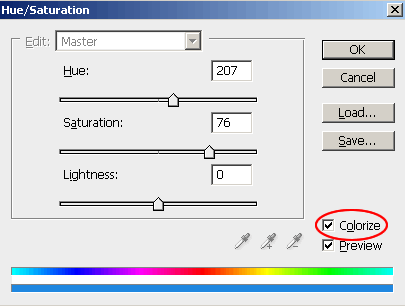
Final Result!